The EZ Trader Super Signal binary options strategy is a universal tool for trading both digital contracts and Forex . It includes not only the proprietary Super Signal signal indicator, but also five additional tools that can improve trading results by helping to select only the best signals for buying Call and Put contracts.
Since the system provides quite a lot of signals, the strategy involves the competent use of all auxiliary indicators to filter them. This will take some practice. If you still have very little experience in binary options trading, then perhaps you should first look at simpler strategies such as FX HULK or Neptune .
The EZ Trader Super Signal strategy sells for $323. Whether it is right for you should be checked personally. You can do this for free by downloading the full strategy package on our website for informational purposes.
Content:
- Characteristics of EZ Trader Super Signal;
- Installation of EZ Trader Super Signal;
- Review and settings of EZ Trader Super Signal;
- Trading rules using EZ Trader Super Signal;
- Opening a Call option;
- Opening a Put option;
- Conclusion;
- Download EZ Trader Super Signal.

Characteristics of the strategy for binary options EZ Trader Super Signal
- Terminal: MetaTrader 4 ;
- Timeframe: M1-H4;
- Expiration: 3 candles;
- Option types: Call/Put;
- Indicators: SUPER SIGNAL.ex.4, !Sessions.ex4, Color_ma.ex4, HA Bars.ex4, Bulls & Bears.ex4, Timing Histogram.ex4;
- Trading instruments: currency pairs , commodities, cryptocurrencies , stocks;
- Trading time: 8:00-20:00 Moscow time;
- Recommended brokers: Quotex , Pocket Option , Deriv , Binarium .
Setting up a strategy for binary options EZ Trader Super Signal
Indicators of the EZ Trader Super Signal strategy are installed as standard in the MetaTrader 4 terminal. To do this, you need to add them to the root folder of the terminal by selecting “File” in MT4 and then “Open data directory”. In the directory that opens, you need to go to the “MQL4” folder and then to “Indicators”, and then drag the indicator files there. Templates are installed in the same way, but are placed in the “Templates” folder. More detailed instructions for installing indicators can be viewed in our video:
Review and settings of EZ Trader Super Signal strategy indicators for binary options
The EZ Trader Super Signal binary options strategy uses seven indicators:
- SUPER SIGNAL indicator;
- Color moving average Color_ma;
- Trading sessions indicator !Sessions;
- Oscillator HA Bars;
- Bulls&Bears Oscillator;
- Timing Histogram Oscillator;
- Moving average (standard MT4 indicator).
The SUPER SIGNAL indicator gives simple trading recommendations in the form of blue and red arrows for Call and Put contracts, respectively:

In the SUPER SIGNAL settings you can:
- enable or disable the moving average (MA) filter;
- set MA method;
- set MA period;
- change the number of bars to display arrow signals;
- change the position of the arrows relative to the candle;
- enable and disable arrow signals in each direction separately;
- set up an alert system.
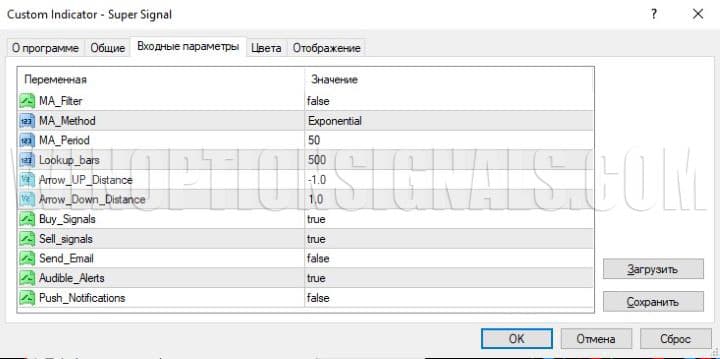
Please note that the algorithm of this indicator uses a simple trend filter based on a moving average. It is disabled by default, but by setting the MA_Filter setting to true, you can filter out those trading signals that are contrary to the market trend defined by this moving average. This is not the most reliable method for determining market phase, and if you can correctly determine the trend from a chart, this filter can be left disabled.
Our materials will help you master the most important skill for binary options trading, trend determination:
- How does a trend work in markets?
- Identifying and using bullish and bearish trends.
- Market phase changes .
- How to determine a flat in the market?
If you want to rely solely on indicator signals when trading binary options using EZ Trader Super Signal, simply enable the MA_filter setting to receive only trend-filtered trading signals. This simple method can remove most unprofitable signals from the chart:

The Color _ma indicator displays a yellow moving average on the chart. Along with it, the moving average from the standard set of indicators for MT4 is also used, which is displayed with a green dotted line:

In the Color_ma indicator, in addition to alerts, you can configure the period, type and step for the yellow moving average. Parameters such as T3MA_VolumeFactor and JMA_Phase probably apply a certain multiplier to smooth the line, but this cannot be reliably known without access to the source code of the algorithm:
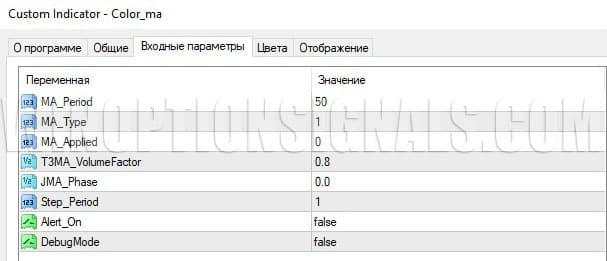
!Sessions is another indicator of the trading system for binary options EZ Trader Super Signal. It is a bonus and does not affect trading signals in any way. Its function is to display Asian, American and European trading sessions , highlighting them on the chart with blue areas:

This indicator must be configured, since trading sessions are set in GMT. If your system uses a different time zone, you should change the start and end times of trading on the Tokyo, London and New York exchanges accordingly in the SessionBegins and SessionEnds parameters. The remaining settings relate to visual parameters.
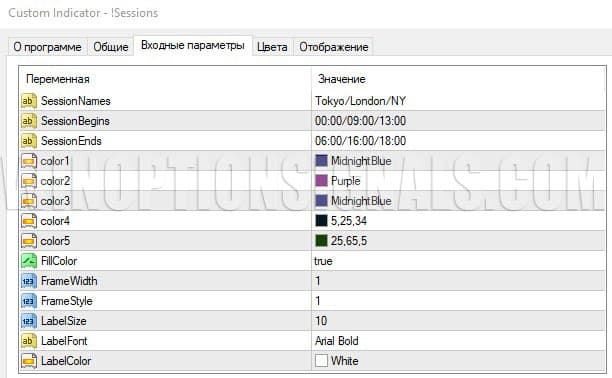
Of course, the !Sessions indicator can be used differently by specifying any time intervals that you would like to highlight on the chart instead of trading sessions.
The Bulls & Bears Oscillators , HA Bars and Timing Histogram all reflect the dominance of sellers or buyers in the market and compactly display this information in the bottom panel, coloring the histogram in red and blue colors respectively:
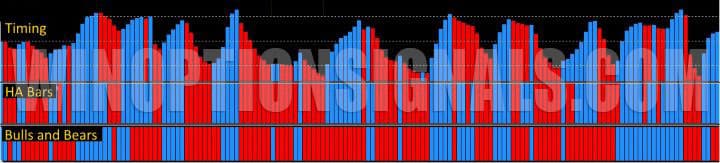
In the Bulls and Bears indicator, you can configure the period and number of bars to count.
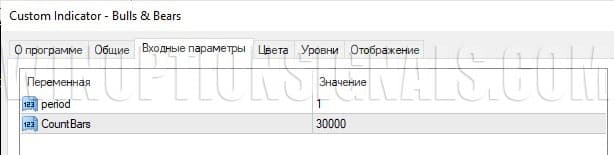
By default, the indicator is set to the smallest possible period – 1. Increasing the period makes the Bulls&Bears oscillator less sensitive to changes in the market trend:
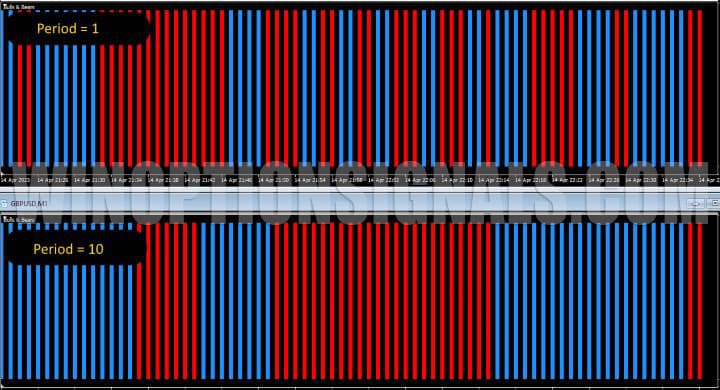
The HA Bars indicator does not have any settings, except for turning sound alerts on and off, and in the Timing Histogram indicator you can set the length (Length) and the minimum number of bars (MinBars):
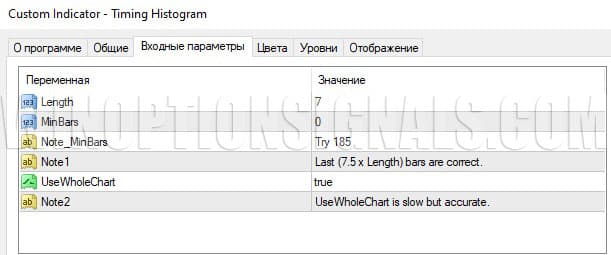
We do not know for sure what exactly the oscillator algorithm is based on, so we do not recommend changing the Timing Histogram settings for binary options trading using the EZ Trader Super Signal strategy. In practice, increasing the length smooths out the readings of this oscillator and makes it less sensitive to changes in the market trend, and the minimum number of bars does not affect its readings in any way:
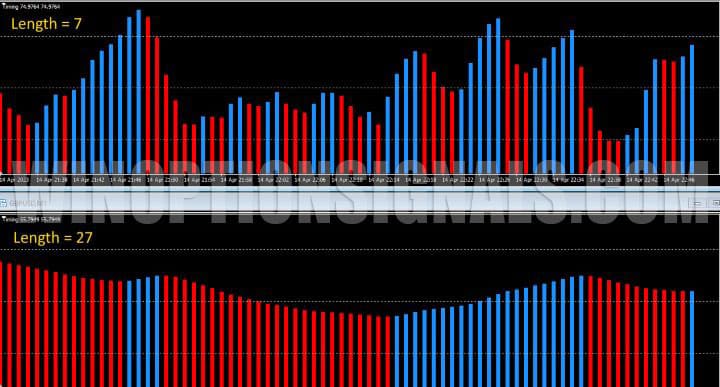
Trading rules using the EZ Trader Super Signal strategy for binary options
Despite the abundance of indicators and their settings in the EZ Trader Super Signal strategy for binary options, the trading rules are not too complicated. Novice traders may have difficulty interpreting moving average readings on a chart. To obtain a high-quality signal that would indicate the purchase of a binary option at the most favorable moment, the price must be between the lines of two moving averages at the time of purchase of the option:
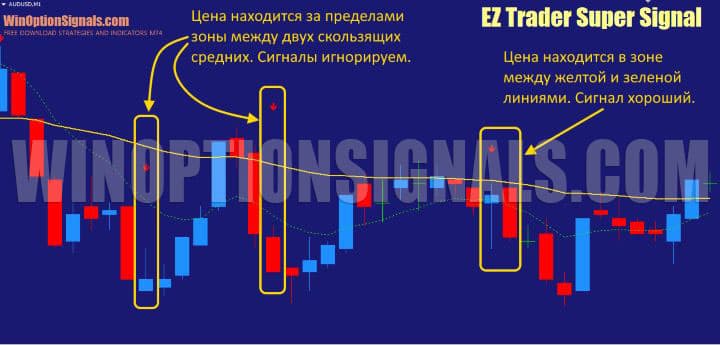
Otherwise, the rules for trading binary options using the EZ Trader Super Signal strategy are quite simple.
So, to buy a Call option:
- The market is in an upward trend.
- A blue up arrow appears.
- The price is between the yellow and green lines on the chart.
- The indicators of all oscillators are blue.
At the opening of the next candle, you can buy a Call option with an expiration of 3 candles. Any timeframe can be used.
To buy a Put option:
- The market is in a downward trend.
- A red down arrow appears.
- The price is between the yellow and green lines on the chart.
- The indicators of all oscillators are red.
At the opening of the next candle, you can buy a Put option.
Opening a Call Option
In this example, all conditions for buying a Call option are met. There is an upward trend in the market, a blue arrow signal has appeared, the price is in the zone between the moving averages, and the values of all oscillators are also blue. At the opening of the next candle, the price is still in the zone between the yellow and green lines, so you can buy a Call option with an expiration of 3 candles:
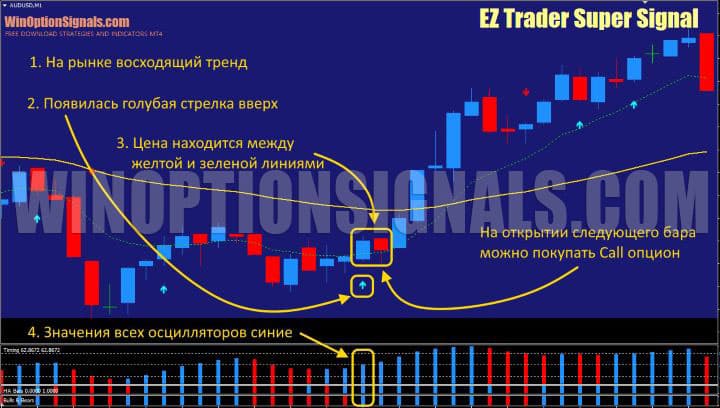
Opening a Put option
A red downward arrow appears on a downtrend. All oscillator values are red and the price is in the zone between the yellow and green moving averages. You can buy a Put option:

Conclusion
The EZ Trader Super Signal binary options strategy is not the easiest to use, although it is quite effective. We recommend that experienced traders test the indicators included in it themselves on a demo account , since the abundance of instruments and their settings imply different applications, and it is possible that you will be able to develop a more optimal strategy for your approach to binary options trading using EZ Trader Super Signal.
In any case, remember that following the rules of risk management and money management will help you preserve and increase your capital by trading binary options using the one given in the review or any other trading system. Find a reliable platform for trading on a real account in our rating of binary options brokers .
Download the EZ Trader Super Signal strategy for free
See also:
Psychology in trading - what does a beginner need to know?


To leave a comment, you must register or log in to your account.