 After the appearance of binary options on the market, the issue of automating binary options trading became popular, after which trading robots for binary options arose. Since initially binary options could be traded mainly by hand and there were practically no profitable robot advisors on the market.
After the appearance of binary options on the market, the issue of automating binary options trading became popular, after which trading robots for binary options arose. Since initially binary options could be traded mainly by hand and there were practically no profitable robot advisors on the market.
We have prepared for you the first profitable robot advisor for binary options, working through MetaTrader4 , which will allow you to automate binary options trading and get stable profits with minimal intervention in the trading process.
Features of the robo advisor
The robot advisor runs under the MetaTrader4 trading terminal and supports the following currencies:
- Australian, American, New Zealand and Canadian dollars;
- Swiss frank;
- British pound;
- Japanese yen;
- Euro.
Expiration time for binary options is 15-30 minutes. The robo-advisor conducts operations around the clock. The operating principle of this program boils down to the following: an exponential moving average is automatically built (the indicator period is set by the user through the settings). Then two more curves are formed above and below it. The distance in this case is determined taking into account the indicators of the ATR indicator (the period is also set through the settings). The robo-advisor “makes” a purchase decision on the following grounds:
- The price of the asset has broken through the upper line and one of the oscillators is in the overbought zone - a Call option is opened.
- The price of the asset broke through the lower line and the oscillator dropped into the oversold zone - a Put option opens.
The expiration time of the option is set by the user through the robot settings in the Expiration item. WPR or CCI act as oscillators. In addition, the robot’s actions are regulated by its own filter, which prevents the opening of a transaction during sudden price fluctuations or when the market is inactive. Also, the robo-advisor does not trade during certain hours.
HOW TO TRADE BINARY OPTIONS VIA META TRADER 4 READ THIS ARTICLE |
How to install a robot for binary options
After installing the MetaTrader4 trading terminal on your computer, you need to perform the following steps:
- Go through the “File” menu to the “Open data directory” tab and copy the MQL4 folder from the archive at the end of the article into the window that appears.
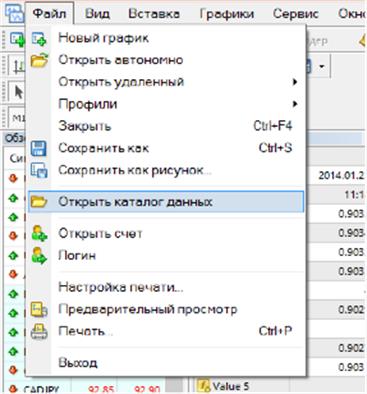
- Restart the trading terminal if it was running.
- Go to “Settings” (menu “Tools”) and check the boxes in the “Expert Advisors” section.
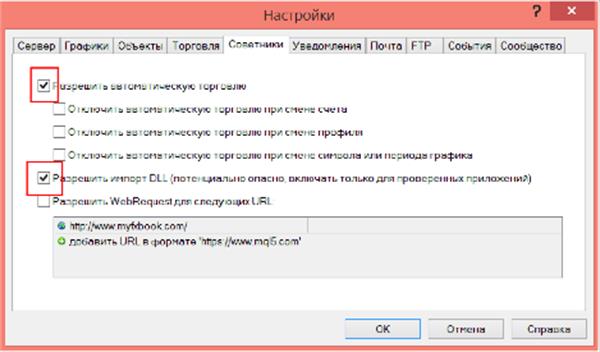
- In the navigator panel (usually located at the bottom left of the screen), select “+” opposite the “Advisers” section. Open a chart of one of the currencies available for trading, for example AUDCAD M15, and drag the OptionsTrader robot advisor onto it.
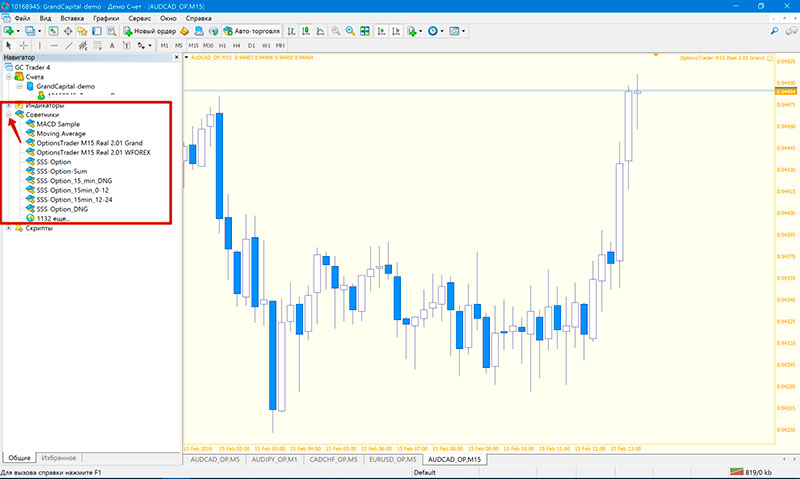
- It is MANDATORY to download a set of settings (or set) that corresponds to the selected currency pair.
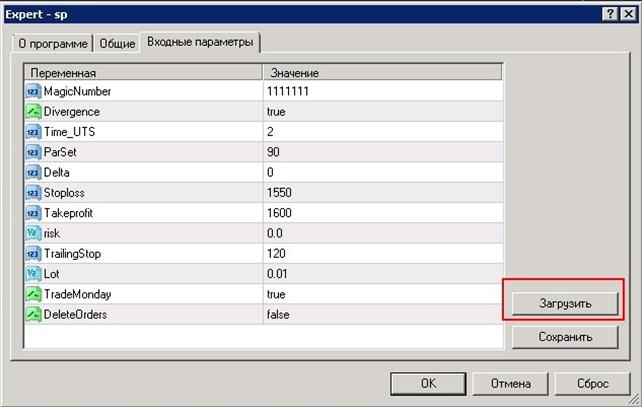
Similar steps need to be repeated for other currency pairs, without forgetting to download your own settings for each of them (in the archive with the robot at the end of the article, there are all the necessary files with the settings of the currency pairs available for trading).
Robot advisor settings for binary options
You can set up a robo-advisor ONLY if you understand this issue. Otherwise, it is recommended to use standard values and load the default settings.
When the PrintTestInfo setting is enabled, the user receives information about:
- percentage of transactions that generated income;
- deposit balance;
- profit factor;
- maximum drawdown.
To optimize the robot advisor (provided that the Custom option is selected), ReturnVariant is used. The following parameters are also available for configuration:
- balance value - WriteTestInfo;
- the value of the amount of funds that goes to purchase trading assets from the deposit - Lot;
- percentage of the account amount used to purchase trading assets (when setting Lot, money is not withdrawn from the deposit) - Risk;
- automatic assistant identifier - Magic;
- the time interval at the end of which the option purchase transaction is closed - Expiration;
- period for updating market information (it is recommended not to change the parameter) - WorkPeriod;
- the chart update period for which the robot advisor is installed—SetPeriod;
- launch the information panel - UsePanel;
- ban on trading on a certain day (false value) - MondayTrade and so on.
- time of transition to winter or summer time - CalculateDST.
KCPeriod, KatrPeriod and KCDev are used to calculate the channel. ATRPer is used to set the ATR indicator period, and MaxVol and MinVol are used to determine the maximum and minimum volatility indicators, respectively. The level for the CCI indicator input is set via CCIEnterLevel. The calculation period of this oscillator is defined in CCIPeriod, and WPR - WPRPeriod. The input level of the last indicator is set via WPREnterLevel. The calculation period for those indicators that the robot advisor uses is set in IndicatorPeriod.
When working with a robot, it is recommended to bet (invest) no more than 2-3% of the deposit in each currency pair. If all sets (pairs) are used simultaneously, this figure should be reduced to 1-2%.

Examples of the robot for binary options OptionsTrader
Beginning in 2016, a series of tests were conducted to evaluate the capabilities of the robot advisor and the amount of profit generated by OptionsTrader. During the research, no more than 1% of the deposit was invested in each transaction.
The results for the AUD/CAD pair are positive. | The results for the AUD/CHF pair are satisfactory. |
The results for the AUD/NZD pair are acceptable. | The results for the AUD/USD pair are good. |
The results for the CAD/CHF pair are satisfactory. | The results for the CHF/JPY pair are satisfactory. |
The results for the EUR/AUD pair are satisfactory. | The results for the EUR/CAD pair are satisfactory. |
The results for the EUR/CHF pair are excellent. | The results for the EUR/GBP pair are good. |
The results for the EUR/NZD pair are acceptable. | The results for the EUR/USD pair are satisfactory. |
The results for the GBP/AUD pair are good. | The results for the GBP/CAD pair are satisfactory. |
The results for the GBP/CHF pair are satisfactory. | The results for the GBP/JPY pair are acceptable. |
The results for the GBP/USD pair are satisfactory. | The results for the NZD/JPY pair are acceptable. |
The results for the NZD/USD pair are satisfactory. | The results for the USD/CHF pair are satisfactory. |
The results for all pairs with a risk of 0.5% are good. | |
Based on the above results, it turns out that the binary options robot OptionsTrader is able to provide a stable income in automated binary options trading without significant drops in almost all currency pairs. In the long term, the robot gives greater profits and smaller drawdowns.
If you plan to install the robot on all available currency pairs at once, then be sure to calculate your deposit so that the robot can keep at least 3 transactions open on each currency pair.
Results
The OptionsTrader robot advisor trades well in the long term and is able to provide a stable income when trading binary options. The product practically does not require the participation of a trader in its work. To achieve the results described, it is recommended to connect the robot on Monday morning and turn it off after Friday evening. If this is not possible, you should connect a VPS server on which MetaTrader4 will be launched and trading will be carried out around the clock.
In the archive you can download files for free automatic robot trading from brokers Grand Capital and Word Forex . If your MetaTrader4 terminal is connected to other Forex brokers , then you will need to download the terminal of these brokers and monitor the signals there on the demo account, but please note that almost all brokers have different quotes for demo and real accounts, and all test results are given above were carried out on the history of real accounts.
Download free robot for binary options OptionsTrader | |
| DOWNLOAD ROBOT | |
Free download Meta Trader 4 terminal | |
Can't figure out how the robot works? Write about it in the comments to this article, and also subscribe to our YouTube channel WinOptionSignals , where we will definitely answer all your questions in the video.
See also:
Free online signals for binary options



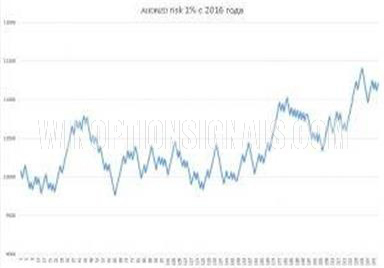








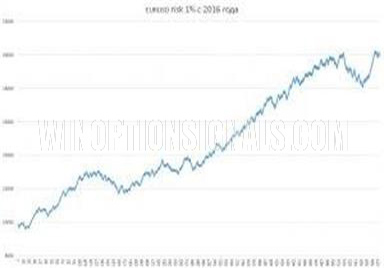

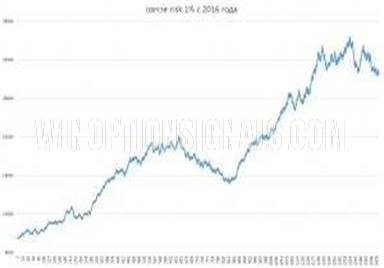
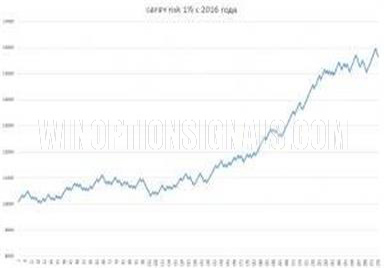
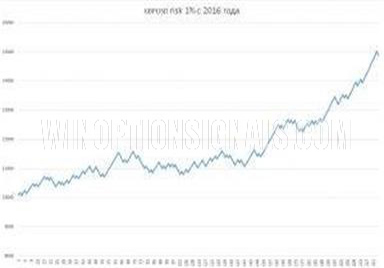

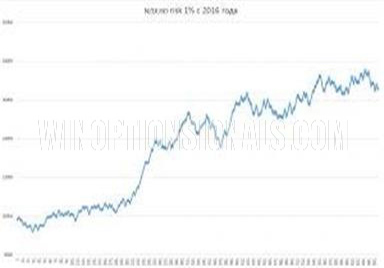
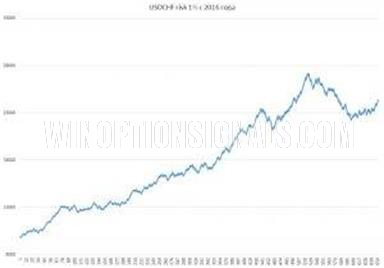
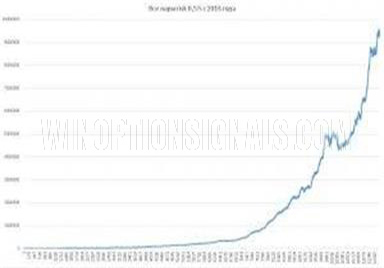

To leave a comment, you must register or log in to your account.